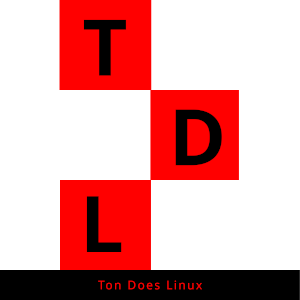Salient OS | Install - Walkthrough
Salient OS | Install - Walkthrough:
Salient OS is an arch-based rolling-release distribution aimed at multi-media / gaming enthusiasts. It comes pre-configured with various applications out of the box to aid you in getting started quickly without having to download these applications yourself.
The default user is ‘liveuser’ with password ‘live’, although auto-login is enabled for the live session. You’ll only need the password if you log out of the live session for any reason.
The installer can be found in the main menu under the System category, namely, Install Salient OS. Salient OS uses the Calamares Installer by default.
For gamers utilizing esync/dxvk, lutris/steam proton, the system, and security limits have been configured accordingly to give the best performance out of the box saving you these additional steps.
The issue with the updates was easily resolved, for 3 the packages:
sudo pacman -Rdd [package_name] After this, sudo pacupg worked fine.
Let me know what you think about this distro in the comments below, and if you like me to have a look at a specific distro of your choice.
Also let me know what you would like to see on this channel, place your questions, suggestions below in the comments.
Have fun using Linux.