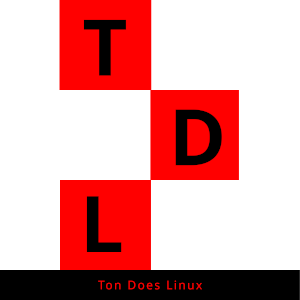Manjaro Gnome 19.0 Kyria | Install - Walkthrough
Manjaro Gnome 19.0 Kyria | Install - Walkthrough
In this video, I will install and perform a walkthrough of the today released version 19.0 of Manjaro code name Kyria. I have chosen the Gnome edition because this contained the most changes.
In Gnome edition which is based on version 3.34 series, we also have included a visual refresh for several applications and the desktop itself. The background selection settings also received a redesign, making it easier to select custom backgrounds. By default, we added our own dynamic wallpaper that changes throughout the day. GNOME 3.34 also introduces custom folders in the application overview: Simply drag an application icon on top of another to create a folder. Folders are automatically removed again when all icons have been dragged out. With a simpler desktop layout, we gain more stability. Our new Gnome-Layout-Switcher enables you to change your desktop layout easily with preset layouts mimicking popular operating systems. Available layouts are Manjaro, Vanilla Gnome, Mate/Gnome2, Traditional Desktop/Windows, Modern Desktop/MacOs, Unity/Ubuntu Theme. We also automatically change between dark and light themes when Nightlight is triggered. A new theme for the login screen and the addition of Feral’s Gamemode round up our Gnome edition.
Kernel 5.4 LTS is used for this release, such as the latest drivers available to date. Relative to the last installation media release, our tools have been improved and polished.
Pamac 9.3 series received a few updates. With a more robust and reliable transaction backend, our update process should be much smoother now. Also, we improved package sorting by relevance in our GTK-UI. Enhancing our package management we have enabled snap and flatpak support by default. You can now install snaps or flatpacks very easily, with our new tool Bauh and make use of a larger selection of the latest Linux applications.
Let me know what you think about this distro in the comments below, and if you like me to have a look at a specific distro of your choice.
Also let me know what you would like to see on this channel, place your questions, suggestions below in the comments.
Have fun using Linux.