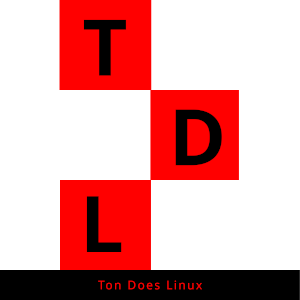Linux Lite 4.8 Install - Walkthrough
A new release has been announced of Linux Lite 4.8, a new stable version of the project’s beginner-friendly distribution based on Ubuntu 18.04 and featuring the Xfce desktop: “Linux Lite 4.8 final is now available for download and installation. In this video, I will do an install of the OS and walkthrough it’s options. We would like to take this opportunity to welcome all Windows 7 people who have come here to find a simple, fast and free alternative to Windows 7 which has reached its end of life and no longer provides security updates. Linux Lite makes the transition to a Linux-based operating system by offering a full, Microsoft-compatible office suite, familiar software like Firefox, Chrome, Teamviewer, VLC as well as full system back-up tools, a comprehensive and easy-to-follow help manual to guide you on your journey, Steam so you can keep playing your Windows games and so much more familiar software. Our desktop is laid out just like it is in Windows with a Start Menu to the left and a tray to the right with volume, network and calendar options, with familiar desktop icons that take you exactly where you want to go on your system.
Let me know what you think about this distro in the comments below, and if you like me to have a look at a specific distro of your choice.
Also let me know what you would like to see on this channel, place your questions, suggestions below in the comments.
Have fun using Linux.